Validation Report
Background
meteoblue provides highly precise weather data world-wide, in multiple formats. Data are available everywhere on land and sea, from surface to atmosphere.
Global quality verification results are shown here.
Target
The goal of this offer is to provide localized forecast validation analysis reports for various meteorological parameters, for cases where the user seeks to know the accuracy more specifically than on the global scale.
Description
meteoblue validation reports provide localized forecast validation analysis reports for the desired country or region.
They are available at three levels of complexity:
• Standard: Validation of the weather simulation data from 5 global models and the meteoblue model mix for the year 2019 at the official WHO stations of one specific country
• Regional: Specific regions and time ranges (e.g. Eastern Europe for October 2016)
• Customized: Including client stations, validation of further models (e.g. regional domains)
Other reports might be available on request.
They are available for the following variables:
• Precipitation
• Temperature
• Wind
Other variables might be available on request. The 5 global weather models which are analysed within the standard/regional validation report are NEMSGLOBAL (meteoblue), ICON (DWD), GFS (NOAA), ARPEGE (Météo-France) and ERA5 (reanalysis-model, ECMWF).
The used error measures for Wind and Temperature are:
• MAE (mean absolute error)
• MPE (mean percentage error)
The used error measures for Precipitation are:
• HSS (Heidke Skill Score)
• POD (Probability of detection)
• FAR (False alarm rate)
The measurement data used for the validation reports is coming from official WMO weather measurement stations from either the SYNOP or the METAR network. A full station list can be found here. Only stations with data for more than 70% of the timesteps are considered.
The following images show two example images as provided in a validation report, here for precipitation in 2019.
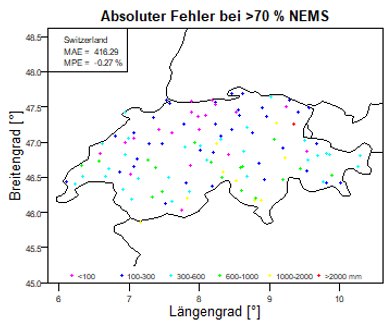
Approach
The creation of a validation report follows an approach with 5 steps:
- Define the desired country/region for which the forecast is to be validated for (customer)
- Define the desired variables that should be validated (customer)
- Confirm availability of measurement data (meteoblue)
- Create validation report (meteoblue)
- Develop products and applications with the meteoblue weather data (customer)